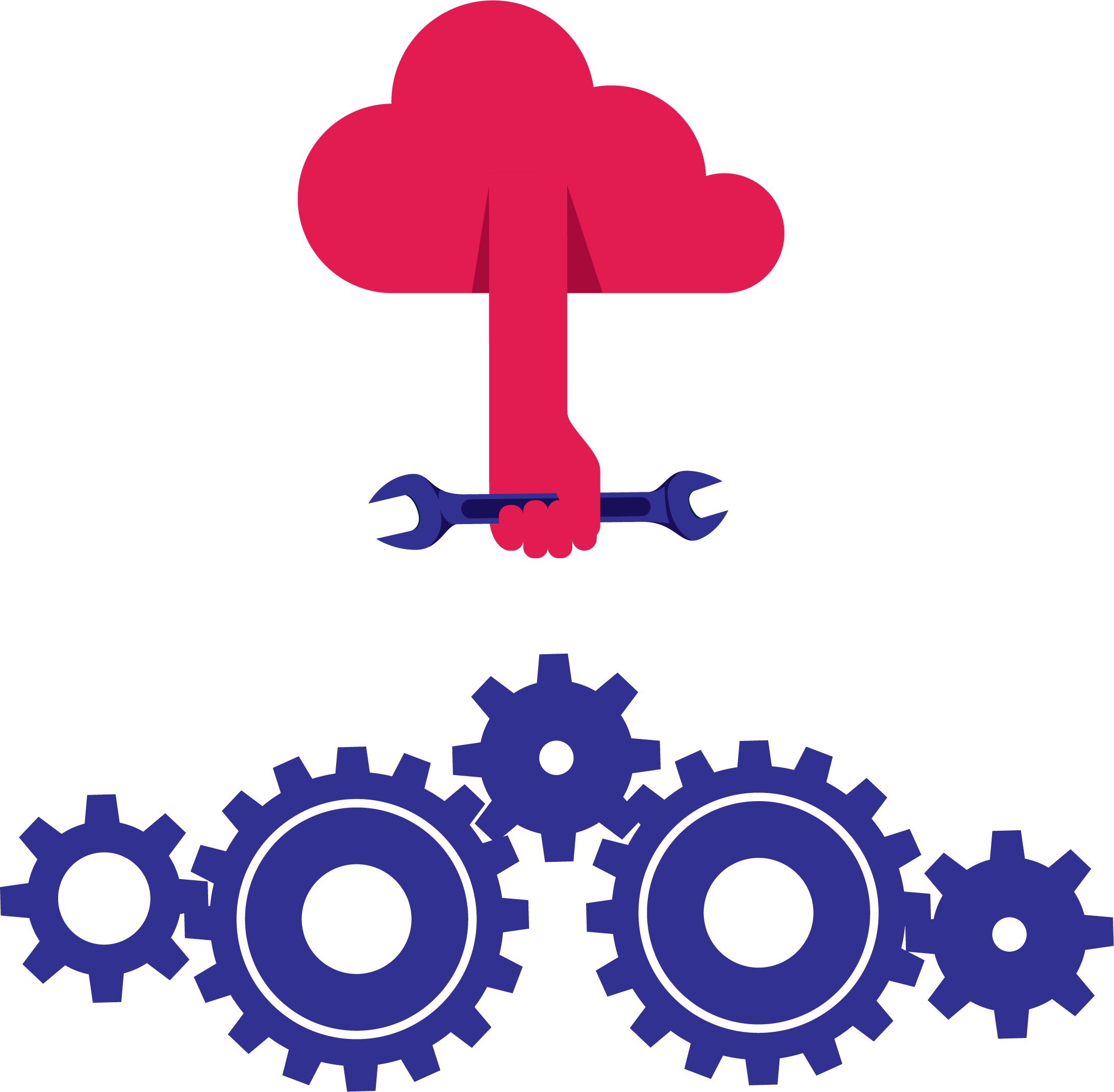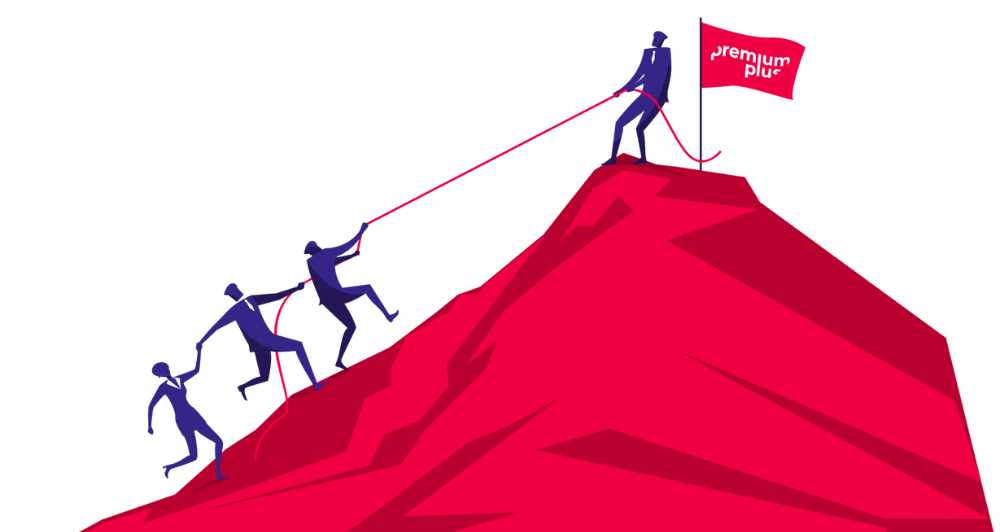Zendesk Integrations & Apps
Connect your platforms, tools & apps with Zendesk integrations
What are you looking for?
- Add or hide the features you want to your Zendesk Environment
- Improve your business processes by integrating external platforms
- A solution for every possible challenge
- Complete assistance throughout the process
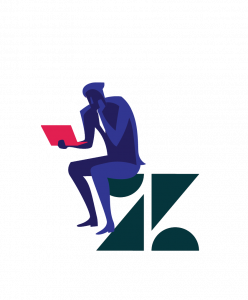
CRM Apps
Getting a 360 view of your customer and company is one of the most important things you can do to create a seamless customer service experience. In order to do so, you need to be able to link your CRM system to your Zendesk environment. We have some out of the box apps to help you integrate with the most used CRM-systems out there.
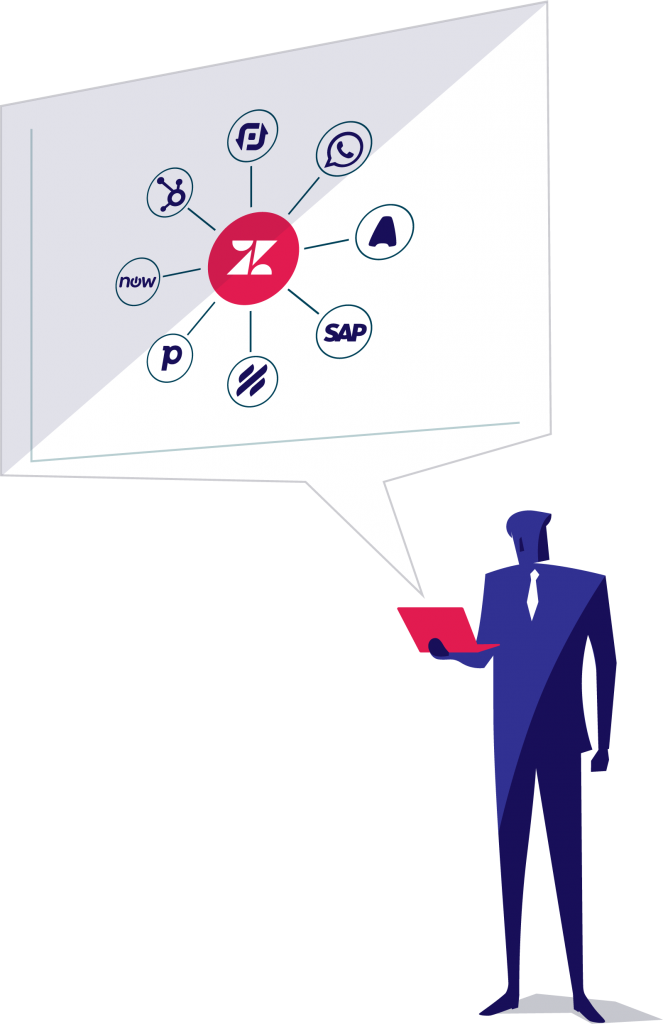
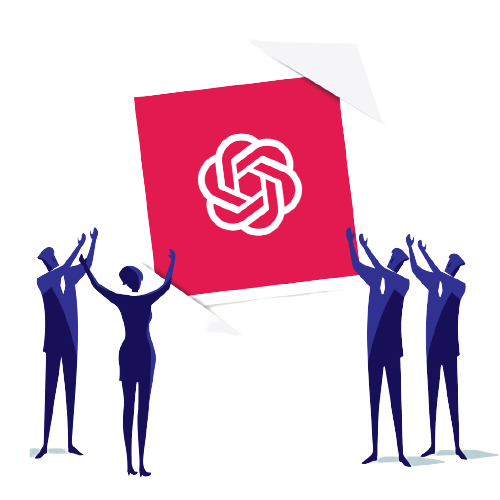
ChatGPT
Make your customer service future-proof by integrating AI tools like ChatGPT into your Zendesk environment.
Enhance Zendesk
Take your customer service to the next level with a variety of functions that are not existing in Zendesk’s features.

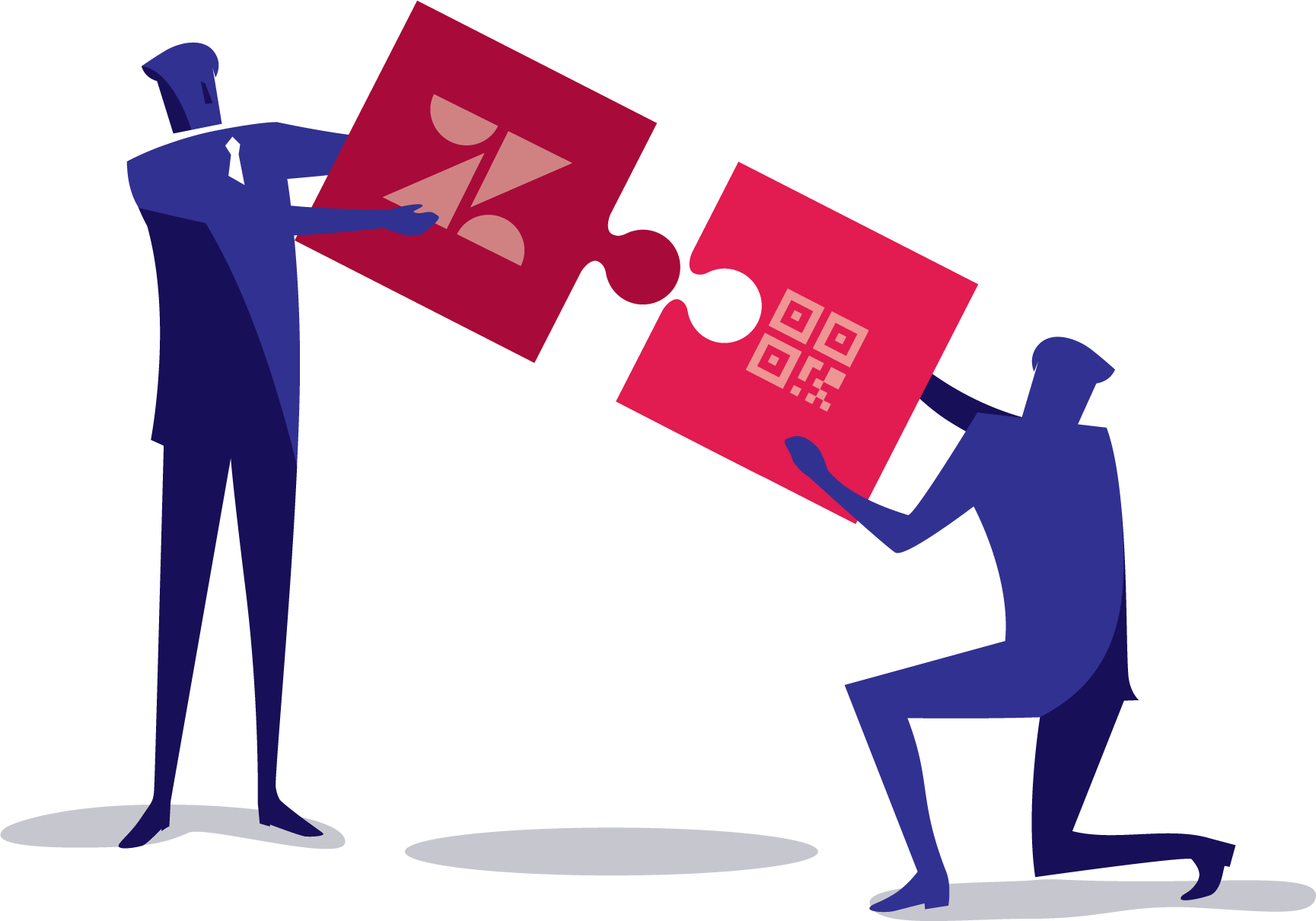
QR Codes
With our magical QR Code apps, you can create codes that work like magic to effortlessly fill in Zendesk Guide contact forms. Now all your customers have to do is simply scan and submit!
Whatever tools you have, we'll connect them







Connecting the dots
Streamline your customer service operations with Premium Plus! In just a few clicks, you can combine all kinds of data from any application or integration into Zendesk. Stop piecing together different apps and start powering up the power of a unified environment today
Why consider implementing Zendesk integrations?
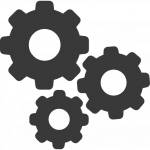
More efficient
Improve the allround efficiency of your company’s helpdesk by syncing up the tools you need.
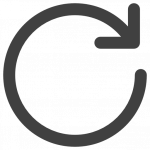
No need for double work
Setting up one environment where all your tools and apps work together reduces your overall workload.
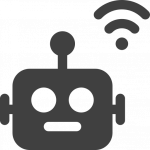
No developers needed
Eliminate extra workload with an easy and efficient installation process that doesn’t involve a lot of development on your side
Looking for a custom app or Zendesk integration?
You want to go even further? Create custom integrations to keep things running smoothly behind the scenes. Plug into a world of ultimate efficiency thanks to our team of technical consultants. Using different tools side-by-side takes up valuable time and creates work for work. Instead of your tools working separately, we make all of them work together in one stable Zendesk environment.
We’re more than happy to optimize your helpdesk experience for your employees and customers. We always strive for the best possible user experience on all sides.
Bring Your Favorite Tools to Zendesk Today!
Our team will be happy to look at what we can do for you. Make an appointment now!